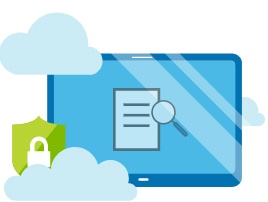Azure Policy | Enforce tags for resource creation
Azure Governance
After the previous post about how to use Azure Policy to limit the Azure VM sizes, I continue the series of posts about Azure Governance with a video guide on how to enforce tags for resource creation. The idea is to explain through examples and how-to-guides, the tools that Microsoft Azure provides to help the administrators to enforce rules to all subscriptions. Some examples of those rules are, to help the organizations to stay compliant with their corporate standards, to standardize the resources creation and management, to manage the permissions and access controls, etc.
Azure Policy
Azure Policy is a powerful tool for Azure Governance. We can define rules for all Azure Subscriptions the we manage. We can use this rules for simple limitation actions, like permitting only specific VM Series and Sizes that can be created and also more complex rule sets that helps you standardize the whole Azure deployment.
Enforce tags for resource creation
So, why tags? Why we need to add tags to all Azure resources? The Microsoft Azure environments are getting bigger and bigger and managed by multiple people and teams. That makes it difficult to understand who created a resource and what is the purpose of that resource. Another critical matter that we need tags is Cost Management. At the Azure Cost Management Portal, we can sort and arrange the resource cost using the Tags. This way we can provide an expense dashboard with the actual cost of the resources per department, project or whatever tags we have added to the Resource.
Guide: Video
View my video guide on how to use Azure Policy to enforce tags for resource creation
You can find more at Microsoft Docs: https://docs.microsoft.com/en-us/azure/governance/policy/

Pantelis Apostolidis is a Cloud Solutions Architect at Microsoft and an ex Microsoft Azure MVP. For the last 15 years, Pantelis has been involved to major cloud projects in Greece and abroad, helping companies to adopt and deploy cloud technologies, driving business value. He is entitled to a lot of Microsoft Expert Certifications, demonstrating his proven experience in delivering high quality solutions. He is an author, blogger and he is acting as a spokesperson for conferences, workshops and webinars. He is also an active member of several communities as a moderator in azureheads.gr and autoexec.gr. Follow him on Twitter @papostolidis.